1.- First off, locate your Eternal Maps folder (mine is in D:\program files). Once you have located it, open it.
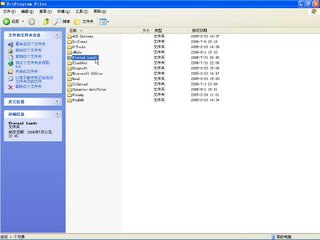 2.Once you are inside your Eternal Lands folder, look for the map coordinates file you want to change/modify. The file extension is .elm. In the case of White Stone, we are looking for the map named map2.elm:
2.Once you are inside your Eternal Lands folder, look for the map coordinates file you want to change/modify. The file extension is .elm. In the case of White Stone, we are looking for the map named map2.elm:
 3. Once you located the file you want to modify, right click on it, and choose "Open with..."
3. Once you located the file you want to modify, right click on it, and choose "Open with..." 4. Open the file with the text editor:
4. Open the file with the text editor: 5. What you will find is a coordinates list. This is where you can add/erase coordinates. Remember to use the same format you see, when you add something new: (coordinates number item): 123 456 lilacs. If you add too many coordinates, the result will me a cluttered map (like mine :-P)
5. What you will find is a coordinates list. This is where you can add/erase coordinates. Remember to use the same format you see, when you add something new: (coordinates number item): 123 456 lilacs. If you add too many coordinates, the result will me a cluttered map (like mine :-P)
 6. Once you added/ edited what you wanted, we have to save the file. The point here, is not to have our file reformated into a txt file. Thus, select SAVE AS:
6. Once you added/ edited what you wanted, we have to save the file. The point here, is not to have our file reformated into a txt file. Thus, select SAVE AS:
7. Do not modify the file's name. Remember not to save it as a text file. To do so, select "All files" (see below: I have no idea what it says in English browsers). Just don't reformat and/or rename the file, and everything will work ok!
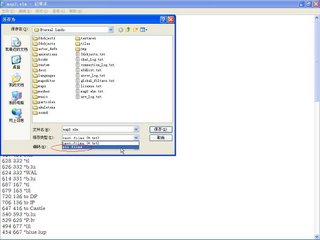
---If you can't locate the name of the file you want to modify, it's as easy as adding a note in your map, in the game itself, with the actual name of the map, like seen below.









3 comments:
I'm sure you mean map.txt, *not* map.elm. ELM is the binay format of the map and not editable in a texteditor. map.txt ist the file with all the map marks.
it is .elm
ok i found the folder but i can't find the file that has the coordinates
Post a Comment